Introduction
Getting started
Learn how to set up your fields for agricultural analysis
Submitting your field
Step-by-step guides to setting up your fields to analysis.
Paying your field
Acceptance of quotes and stripe checkout
Analysis
Understand the analysis process and interpret status codes
Results
Lastly view your soil results
Refunds
Request a refund
Quick start
To access the cybertiks console please signup for an account in the signup page. It is necessary to validate your email address before you can access the console.
Referral Codes
In case of having a referral code please enter it in the signup form, all discounts will automatically be outlined and applied at field checkout.
Warning
The distribution of referral codes is allowed only by resellers and partners of cybertiks. Unauthorized distribution of referral codes will result in the immediate termination of your account.
Navigating the console
Field management is done through the console, the console is divided into 6 main modules:
- Projects: The project module is where you can create and manage your projects. Projects are used to provide custom solutions for Cybertiks customers and to track onboard process. If you are solely using Cybertiks for your field analysis you can skip this module.
- Fields: The fields module is where you can create and manage your fields. Fields are used to analyze your soil and provide you with results based on the metrics you have selected.
- Quotes: The quotes module is where you can pay for your field quotes. You can also download a PDF quote or proceed to checkout.
- Contracts: The contracts module is where you can view or upload contracts for different projects. If you are solely using Cybertiks for your field analysis you can skip this module as well.
- Payments: The payments module is where you can view your payment history for your accepted quotes.
Getting help
The cybertiks console is designed to be as intuitive as possible, however it is in early stages and if you need help you can always reach out to us through the contact form.